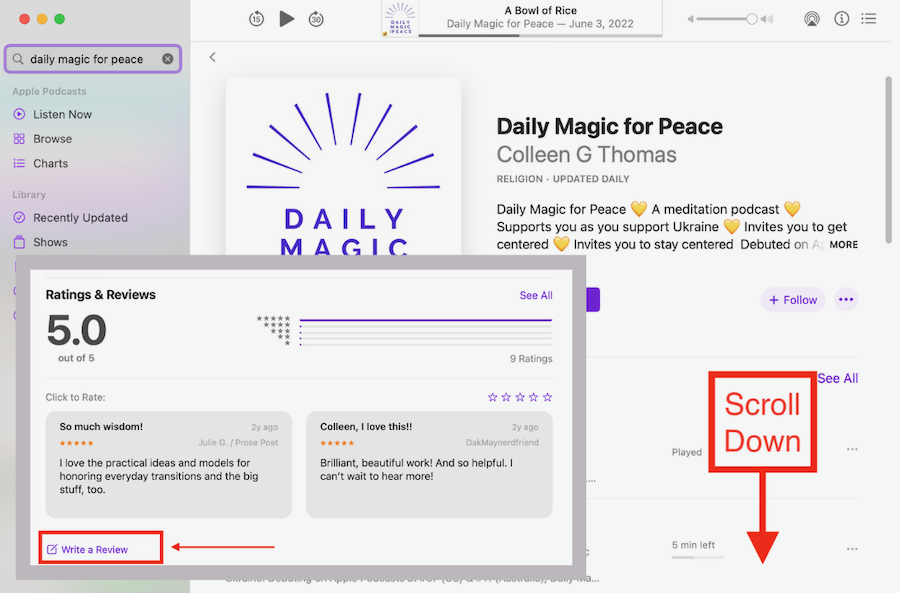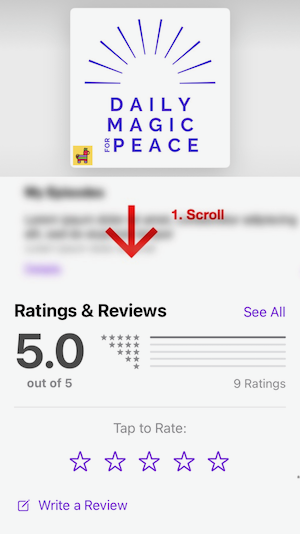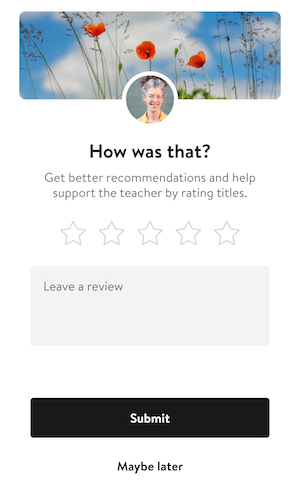HOW TO RATE everday magic for Ukraine
Thank you for taking a moment to support the show! Your input REALLY helps other people discover us.
REVIEW ON
APPLE PODCASTS
How to Rate and Review on a PC or Mac
Open Apple Podcasts on your computer
Search for Everyday Magic for Ukraine (the show, not an episode)
Scroll down to the “Ratings & Reviews” section
How to Rate and Review on an iPhone
Open the Podcasts app
Search for Everyday Magic for Ukraine (the show, not an episode)
Scroll down to the “Ratings & Reviews” section
Tap on the stars to rate
Tap on “Write a Review” to both rate and review
SPOTIFY
How to Rate on Spotify
Open the Spotify App on your phone
Search for Everyday Magic for Ukraine (the show, not a specific episode)
Tap the star icon underneath the podcast description
You will need to listen to at least one episode before you can add a rating. Spotify only accepts ratings, not reviews.
PODCHASER
How to Rate and Review on Podchaser
Open Podchaser
Navigate to Podchaser on your computer or phone browsers
Search for Everyday Magic for Ukraine
Click on “Rate Podcast”
A popup will open and allow you to add a review (you will need to sign. up for a Podchaser account)
INSIGHT TIMER
How to Rate and Review on Insight Timer
Listen to a track completely
When it is done, click "Finish"
A pop-up will appear where you can rate and write a review. You may edit your rating and review anytime.